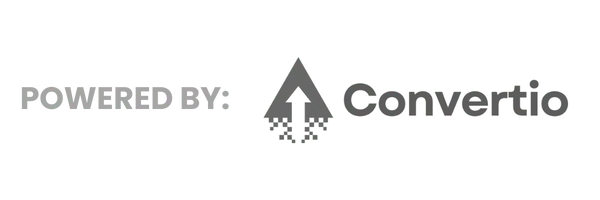FREE Google Review QR Code Generator
Instantly generate a Google Review QR Code for your local business
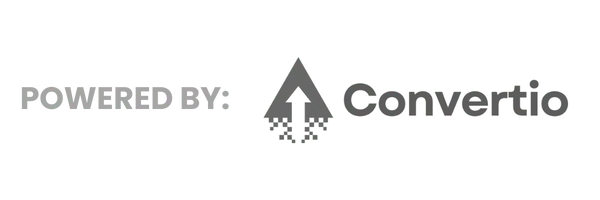
The Google Review QR Code Generator
Search for your business below and click the button generate a QR Code!
A Google Review QR Code Generator simplifies the process of collecting customer reviews.
Instead of manually asking customers to leave a review or sending them a long URL, a QR code allows them to easily access your Google review page with a simple scan from their mobile device.
Whether you're a small local business or a large enterprise, gathering customer feedback is crucial, and QR codes make it even easier.
How to Use the Google Review QR Code Generator
Step 1:
Search for Your Business
In the search bar, enter the name of your business. The system will look for your location using the Google Places database.
Step 2:
Select Your Business
Once you’ve found your business in the results, click on it. This will generate a Place ID, which is needed to create your custom Google Review QR code.
Step 3:
Generate Your QR Code
After selecting your business, click the "Generate Google Review QR Code" button. A custom QR code will be generated instantly.
Step 4:
Download and Share
Once the QR code is generated, you can download it and display it on various marketing materials, emails, receipts, or in-store to encourage customers to leave a review.
Why Do You Need a Google Review QR Code?

In today's fast-paced world, customers value convenience. Providing a Google Review QR code means you’re removing barriers to getting those valuable reviews.
By making it effortless for your customers to leave feedback, you can generate more reviews, improve your reputation, and build trust with potential customers.
Here’s why you need one:
Easy Access for Customers
With a QR code, customers can scan and be taken directly to your Google review page without having to type or search for your business.
Faster Review Collection
You can generate more reviews quickly, as the QR code eliminates any friction between the customer and the review page.
Display Anywhere
You can place your QR code on your invoices, store receipts, business cards, brochures, or even display it at your physical location.
Improved SEO
Collecting more Google Reviews is going to greatly improve your local business's SEO and rankings on Google Maps to bring more organic customers.
Frequently-Asked Questions
Is the Google Review QR Code Generator Free to Use?
Yes! This tool is completely free to use. You can generate and download as many QR codes as you need without any cost.
How Do Google Reviews Help My SEO Ranking?
Google reviews are an important factor in local SEO. The more positive reviews you have, the higher your business can rank in local search results. Reviews signal to Google that your business is reputable and engaged with its customers.
Additionally, businesses with high-quality reviews often attract more clicks from searchers, further boosting your search visibility.
How Can I Use the Generated QR Code?
You can use the QR code on printed materials such as business cards, brochures, or posters. Additionally, you can include it in digital channels like emails or social media.
Can I Customize the QR Code Design?
Our current generator creates a simple, clean QR code optimized for scanning. However, once generated, you can use any graphic design tool to further customize it to match your branding.
Do I Need a Google Account to Use This?
To leave a review, your customers will need to be logged into a Google account. However, they do not need an account to scan the QR code.
Will the QR Code Expire?
No, the QR code you generate will never expire. It will always link to your business's Google review page.